Discover the best AI video generators and editors of 2024, transforming the way professionals and amateurs alike create and edit video content with cutting-edge AI technology, efficiency, and creativity.
The Best AI Video Editing Software:
Descript: Podcast editing with AI transcription.
Flixier: Fast, cloud-based video editing.
Kapwing: Simple, collaborative online editing.
Adobe Premiere Pro: Professional, comprehensive video editor.
Canva Pro: Easy, template-based design and video.
Magisto: Automatic, AI-powered video creation.
Lumen5: Blog-to-video conversion with AI.
InVideo: Quick, template-driven promotional videos.
This table provides a quick overview of each tool’s best use case, the platforms they are available on, and whether they offer a free plan.
| Tool | Best For | Platforms | Free Plan |
|---|---|---|---|
| Descript | Podcasts and video editing with AI transcription | Windows, Mac | Yes, with basic features |
| Flixier | Cloud-powered video editing | Web | Yes, with limited features |
| Kapwing | Collaborative online video editing | Web | Yes, with limitations |
| Adobe Premiere Pro | Professional video editing | Windows, Mac | No, offers a free trial |
| Canva Pro | Easy, template-based video editing | Web, iOS, Android | Yes, limited features with watermark |
| Magisto | AI-powered automatic video editing | Web, iOS, Android | Yes, with limitations |
| Lumen5 | Turning blog posts into videos | Web | Yes, with limitations |
| InVideo | Making promotional videos with AI assistance | Web | Yes, with limitations and watermark |
Descript
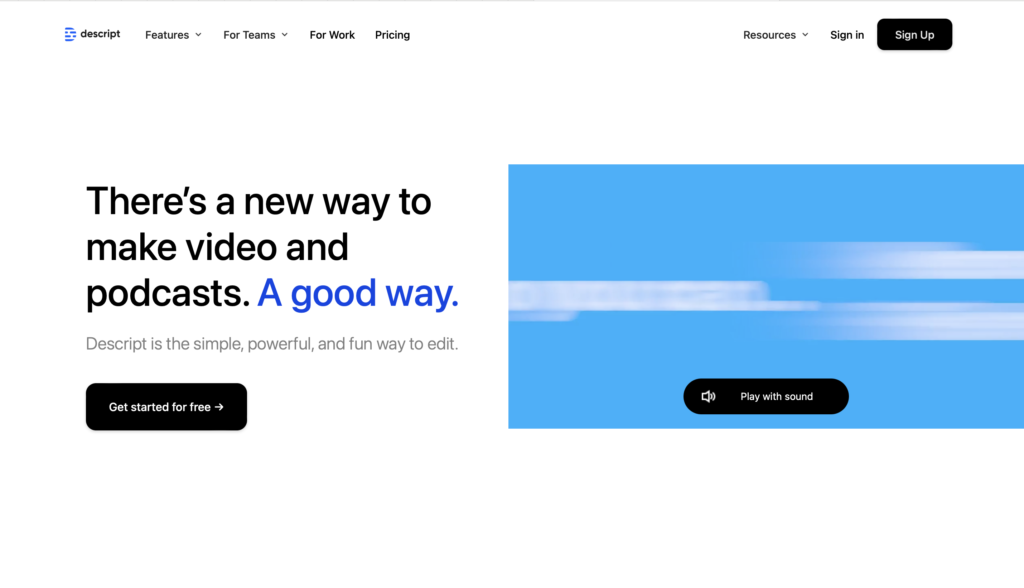
Descript is a powerful tool for video and podcast editing, utilizing AI for automated transcription and editing functionalities.
Descript Pros:
1. Advanced AI-driven transcription services.
2. Overdub feature for text-to-speech synthesis.
3. Easy editing like a text document.
Descript Cons:
1. Limited video editing features compared to specialized video editing software.
2. Free plan has basic features only.
Key AI Features:
1. AI Transcription: Automatically transcribes audio to text.
2. AI Overdub: Synthesize speech from text in the creator’s voice.
3. AI Cut: Automatically removes pauses and filler words.
Export Options: Export projects in various audio and video formats suitable for social sharing and professional use.
Pricing: Descript offers a free plan with basic features. Paid plans start at $12/month, providing more comprehensive tools and functionalities.
Flixier
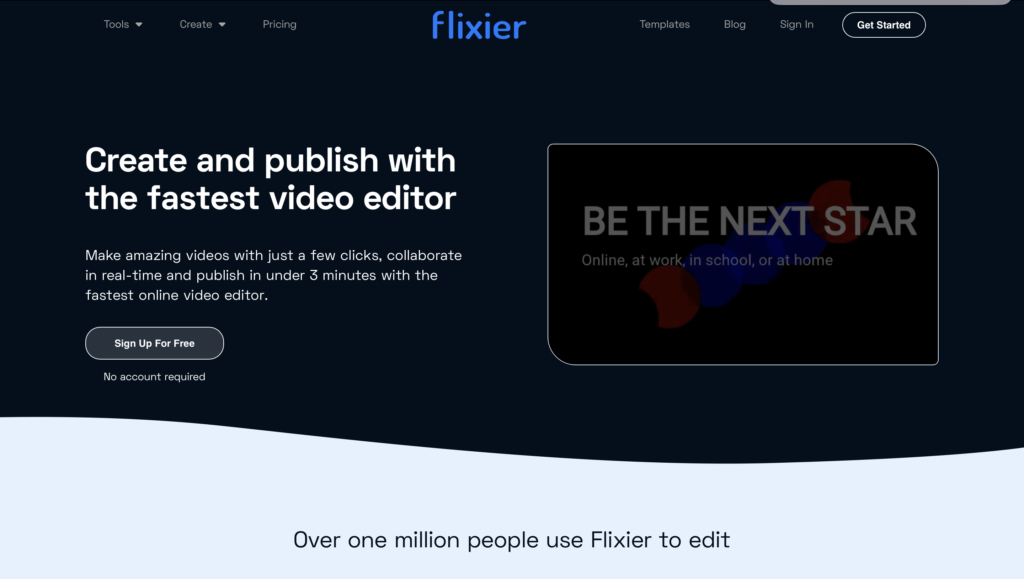
Flixier enhances video editing through cloud-powered technology, accelerating rendering times significantly, making it perfect for teams needing quick turnaround without sacrificing video quality.
Flixier Cons:
Fast cloud rendering.
Real-time collaboration features.
Intuitive interface suitable for all skill levels.
Flixier Pros:
Dependent on internet connection for all functionalities.
Some advanced features may be lacking for professional editors.
Key AI Features:
AI Speed Enhancements: Utilizes cloud computing for faster rendering.
AI Collaboration Tools: Streamlines workflow with cloud-based collaboration.
Export Options: Supports exporting videos in multiple resolutions and formats, optimized for social media platforms and professional use.
Pricing: Offers a free plan with limited features. Pro plans start at $14/month and offer more advanced capabilities and support.
Kapwing
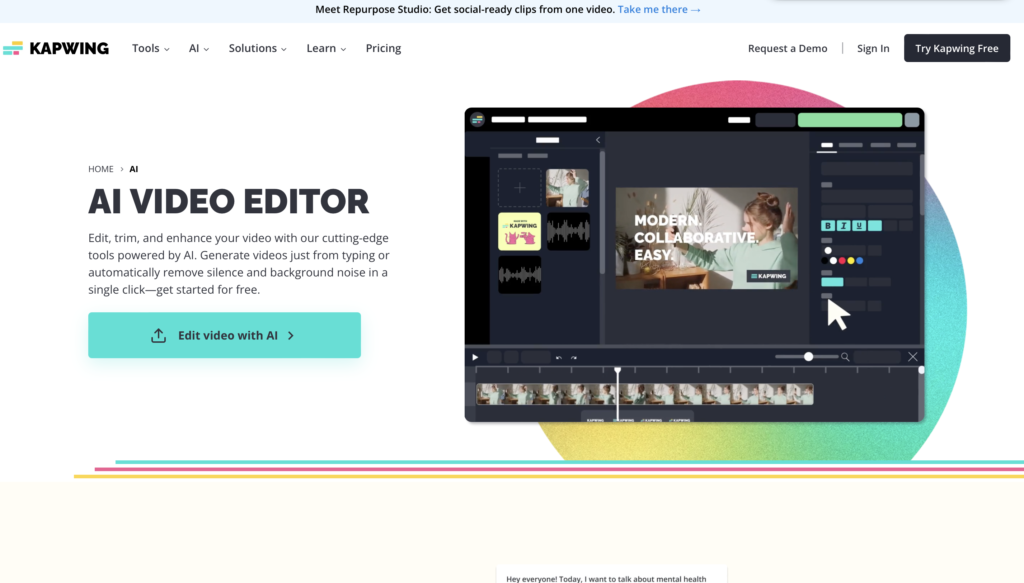
Kapwing offers a simple, yet powerful online platform for collaborative video editing, integrating several AI features to assist users. ideal for creators looking for an accessible platform to execute quick edits and collaborate on video projects.
Kapwing Pros:
1. User-friendly interface.
2. Strong collaboration tools for team projects.
3. Regular updates with new features.
Kapwing Cons:
1. More complex edits can be challenging due to the simplicity of tools.
2. Free version includes watermarks.
Key AI Features:
1. AI Subtitle Generation: Automatically generates accurate subtitles.
2. AI Noise Reduction: Cleans up audio with machine learning.
3. AI Video Resizing: Optimizes video for different platforms automatically.
Export Options: Exports to most popular video formats, suitable for direct upload to social media and content platforms.
Pricing: Kapwing offers a free plan with some limitations. Pro subscriptions start at $16/month, which removes watermarks and provides access to premium features.
Adobe Premiere Pro
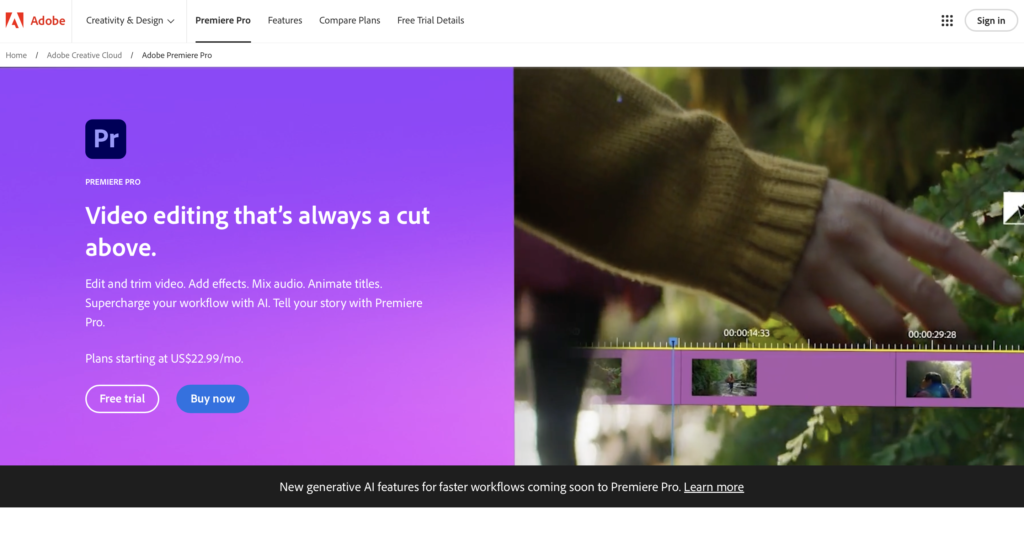
Adobe Premiere Pro is a leading professional video editing software that incorporates AI features to enhance editing efficiency and creativity, deal for professional videographersand filmmakers who require robust, high-end editing tools for their projects.
Adobe Premiere Pro Pros:
1. Comprehensive video editing capabilities.
2. Advanced AI tools like Auto Reframe and Scene Edit Detection.
3. Industry-standard software with broad compatibility.
Adobe Premiere Pro Cons:
1. Steep learning curve for beginners.
2. No free plan available; relatively expensive.
Key AI Features:
1. Auto Reframe: Automatically adjusts the aspect ratio to different screen sizes, keeping important content in frame.
2. Scene Edit Detection: AI to identify and tag scenes automatically, facilitating easier editing.
3. Speech to Text: AI-powered transcription to streamline the creation of subtitles and captions.
Export Options: Exports to a wide range of formats, including 4K and VR. Extensive output customization available.
Pricing: Subscription costs start at $20.99/month. No free plan, but a free trial is available.
Canva Pro
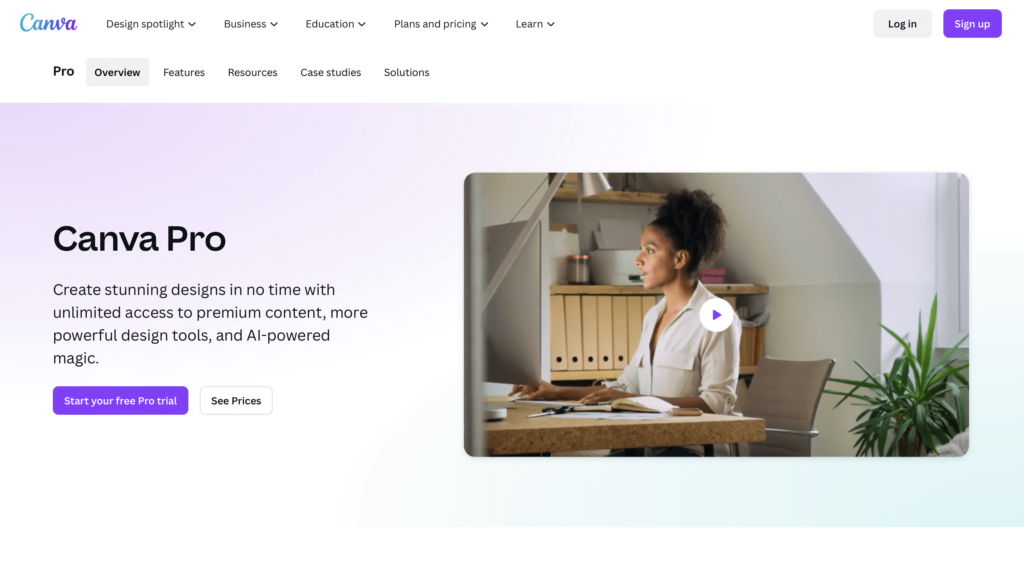
Canva Pro is designed for ease of use, allowing users to quickly create videos and graphicswith a drag-and-drop interface enhanced by AI, is perfect for marketers, small businesses, and content creators.
Canva Pro Pros:
1. Extremely user-friendly interface.
2. Rich template library and design elements.
3. AI features like Magic Resize and Background Remover.
Canva Pro Cons:
1. Limited advanced video editing capabilities.
2. Dependent on templates for many designs.
Key AI Features:
1. Magic Resize: Instantly resizes designs for different platforms.
2. Background Remover: Automatically removes background from images and videos.
3. Design Suggestions: AI recommendations for color palettes and layouts.
Export Options: Supports exporting in various formats, including videos in HD.
Pricing: Offers a free version with basic features. Pro version costs $12.99/month and offers additional capabilities and resources.
Magisto
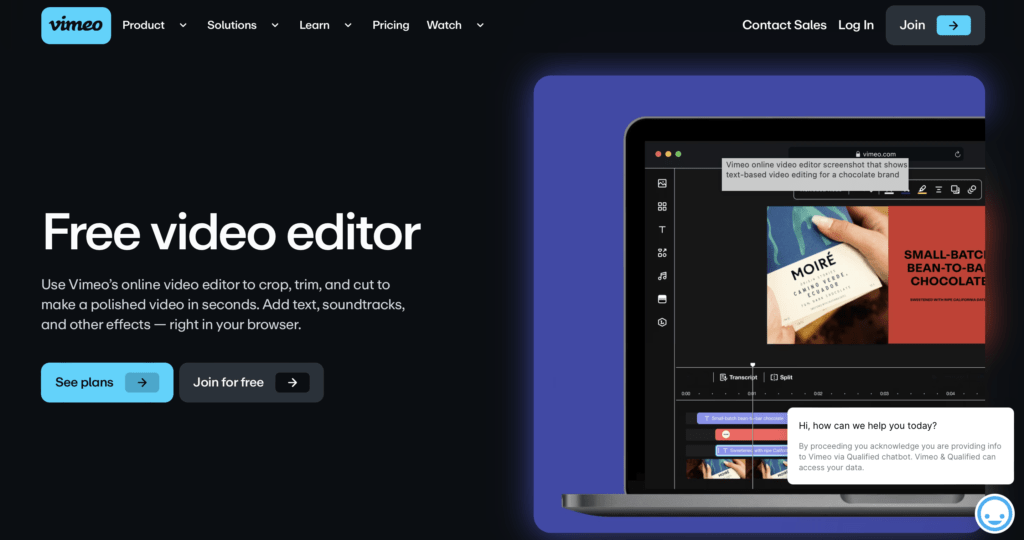
Magisto utilizes AI to help users create polished videos from their content quickly and with minimal effort, deal for individuals and businesses looking to produce engaging social media videos
Magisto Pros:
1. Simple, intuitive editing process.
2. Strong AI integration for automatic video creation.
3. Excellent for creating content directly from mobile devices.
Magisto Cons:
1. Limited control over the final video output.
2. Features may be too basic for advanced users.
Key AI Features:
1. Emotion Sense Technology: AI that chooses the best parts of footage based on the emotional impact.
2. AI Video Editing: Automatically edits videos based on the content and chosen style.
3. Export Options: Exports to standard resolutions suitable for social media and web use.
Pricing: Offers a limited free plan. Paid plans start at $4.99/month and offer more editing features and higher video quality.
Lumen5
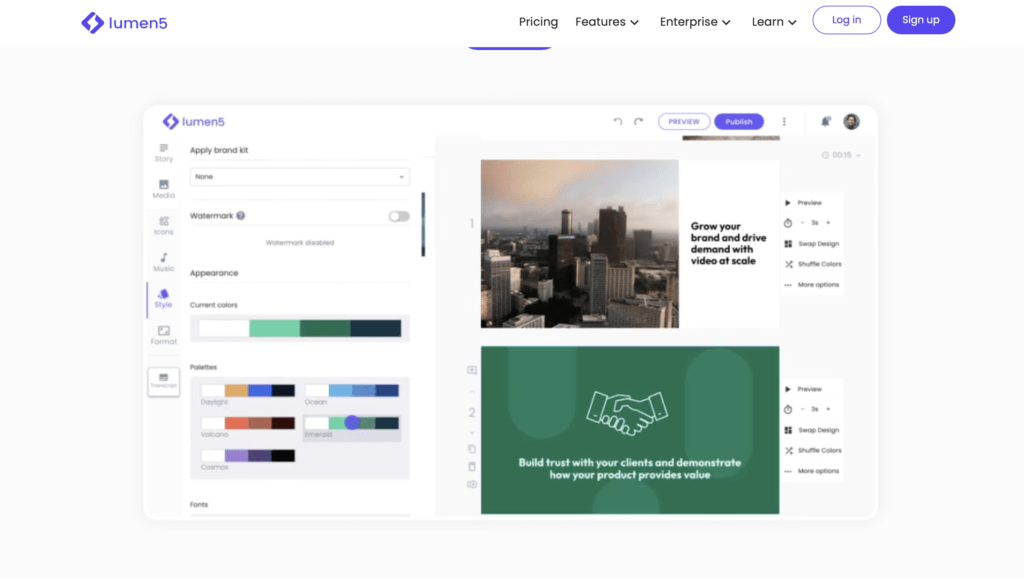
Lumen5 is a video creation platform that leverages AI to help users transform blog posts and articles into engaging videos, Lumen5 is particularly suited for marketers and content creators
Lumen5 Pros:
1. AI-driven storyboard creation simplifies video production.
2. Extensive media library with access to millions of stock photos and video clips.
3. Highly intuitive interface ideal for beginners.
Lumen5 Cons:
1. Limited customization options for advanced users.
2. Dependent on the original text quality for script generation.
Key AI Features:
1. AI Storyboard: Automatically suggests a storyboard to help structure the video.
2. Text-to-Video: AI converts text into a draft video, pulling relevant media from an extensive library.
3. Brand Alignment: Automatically applies brand colors and logos to ensure consistency.
Export Options: Supports exporting videos in various resolutions, including 1080p for high-quality outputs.
Pricing: Lumen5 offers a free plan with basic features and limitations on video quality. Paid plans start at $19/month and offer higher quality exports and additional features.
InVideo
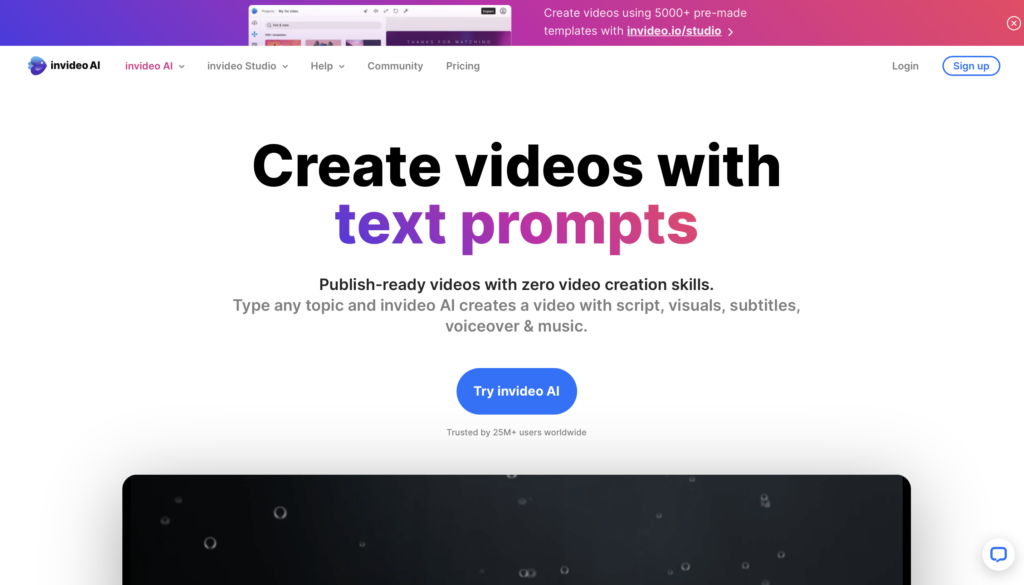
InVideo is designed to help users create professional-quality videos with powerful editing tools and AI assistance, focusing on promotional and social media content, ideal for those who is looking for a fast and efficient way to create promotional videos that are optimised for social media.
InVideo Pros:
1. Over 3500 pre-made templates make video creation swift and impactful.
2. Intelligent Video Assistant (IVA) offers real-time editing suggestions.
3. Supports multilingual videos, enhancing accessibility and reach.
InVideo Cons:
1. Free plan includes watermarks on videos.
2. While versatile, it may not offer the depth required for complex cinematic editing.
Key AI Features:
1. Intelligent Video Assistant (IVA): Provides AI-powered editing suggestions to improve the video quality.
2. Auto Text-to-Speech: Converts text to natural-sounding voiceovers in multiple languages.
3. AI Article-to-Video: Converts written content into engaging video scripts and layouts.
Export Options: Offers exports in standard video formats up to 1080p, catering well to social media and marketing needs.
Pricing: InVideo provides a free version with basic functionality and watermarks. The business plan, priced at $30/month, removes watermarks and offers advanced features and assets.
nice and very helpful